User Tools
Sidebar
This is an old revision of the document!
Table of Contents
Installation guide
This page is dedicated to the uttilisation of CMake.
1 Setting up CMake
1.1 Installing CMake
- Windows:
Download and install CMake for windows : https://cmake.org/download/
You need to install the Windows x64 Installer .msi
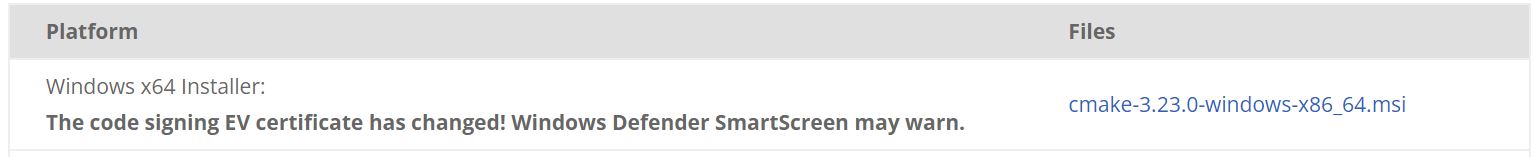
Before doing something else, you need to be sure that the Intel Fortran compiler is already installed (see Installation guide in 2.2 Intel Fortran compile).
The default path of the compiler is : “C:/Program Files (x86)/Intel/oneAPI/mkl/2021.2.0/lib/intel64”. If yours is different, you need to adapt it in the main CMakeLists.txt file. It exists a main for every project (Prepro, Lagamine and Select) and one for the whole project (the main one).
1.2 Using CMake
The idea of CMake is to develop a file (CMakeLists.txt) that build up a .sln file (it is the Lagamine Visual Studio project), it allows to compile Lagamine on any calculating machine easily, without having to define compiler parameters.
To produce the Lagamine Visual Studio project, open CMake(cmake-gui)![]()
